Year 9 Animation/Multimedia



The 'ICT Showcase & Share' blog was created to provide staff with the opportunity to share their ICT experiences with colleagues. This blogspace provides up-to-date information about how staff at Gippsland Grammar use ICT to enrich and support student learning. It's also a great way to find out about what works and what doesn't.



 Microsoft OneNote can be used to organise lessons, resources, etc. It can also be used as a tool for display; or it can organise your work for sharing with the class.
Microsoft OneNote can be used to organise lessons, resources, etc. It can also be used as a tool for display; or it can organise your work for sharing with the class.



 Year 8's use Cubase and also learn another program called Adobe Audition. This program allows for the recording of the human voice and real instruments.
Year 8's use Cubase and also learn another program called Adobe Audition. This program allows for the recording of the human voice and real instruments.



Ann Brown has introduced MovieMaker in Science to facilitate visual thinking and was able to use Moviemaker in her Science class to develop understanding of molecule shapes.
Digital Portfolios
ICT Showcase & Share, October 24th 2006

ICT Showcase & Share, August 29th 2006

http://www.bookweek.blogspot.com/
http://www.writers-gig2006.blogspot.com/
If you would like to learn about blogging in your subject area or how Marianne can help you develop a blogspace, please don't hesitate to contact Marianne.
ICT Showcase & Share, July 18th 2006
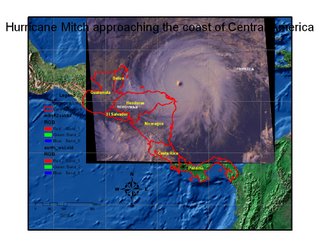
ICT Showcase & Share, July 4th 2006

ICT Showcase & Share, May 1st 2006
Dartfish is an advanced video analysis software package that is being used in our PE department to collect, analyse and present data to students for review and assessment.
Dartfish is used by many professional sports organizations, The Australian Institute of Sport, and most recently it was used at the Melbourne Commonwealth Games.
We are one of 5 schools in Victoria to be using this technology, so in terms of using ICT to add value in an area that traditionally has not been big on technology, we are leading the pack and our PE department really needs to be congratulated on what they are doing.
Dartfish gives us the ability to deliver instant visual capture and feedback, during class or training, it immediately improves communication by using visual feedback, and it allows the teacher to share their perspective on each movement or performance.
Use of video based feedback and analysis is now seen as an essential component in teaching and learning, especially in sports development.
ICT for visualising thinking
ICT in PE (specifically Dartfish) assists student thinking processes, it allows students to reflect on the thinking strategies they use to develop understanding. Students review video footage to assess their suitability for new situations, and to clarify instruction and thought. Dartfish allows students to break down activities, compare, analyse and highlight technique development and enhance their ICT skills.
ICT for communicating
ICT in PE (Dartfish) improves teacher to student communication through the support of the video image, technique demonstrations, and automatic, instant or delayed feedback after a performance or movement. Knowledge sharing and the expression of ideas is promoted through discussion and class presentations. Staff can use Dartfish to print images and pass lesson content via email.
ICT for creating
By involving students at different levels (equipment setup, recording and viewing), students learn to use ICT efficiently to capture, validate and manipulate data for required purposes.
Don's Thoughts
It is important to harness students existing skills and knowledge in order to incorporate ICT into lessons effectively. But you also need to ensure that the use of the technology is: properly planned appropriate geared to support the activity. Above all, make sure that students have ‘hands on’ opportunities to use ICT to support their learning.
The 2006 Information Communications & Technology (ICT) PD Program builds upon the new and innovative technology available in the school, is focussed on departmental goals to provide meaningful learning experiences within the VELS framework, and provides opportunity to expand delivery and use of ICT.